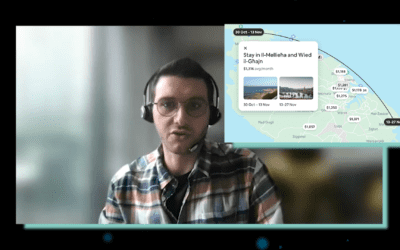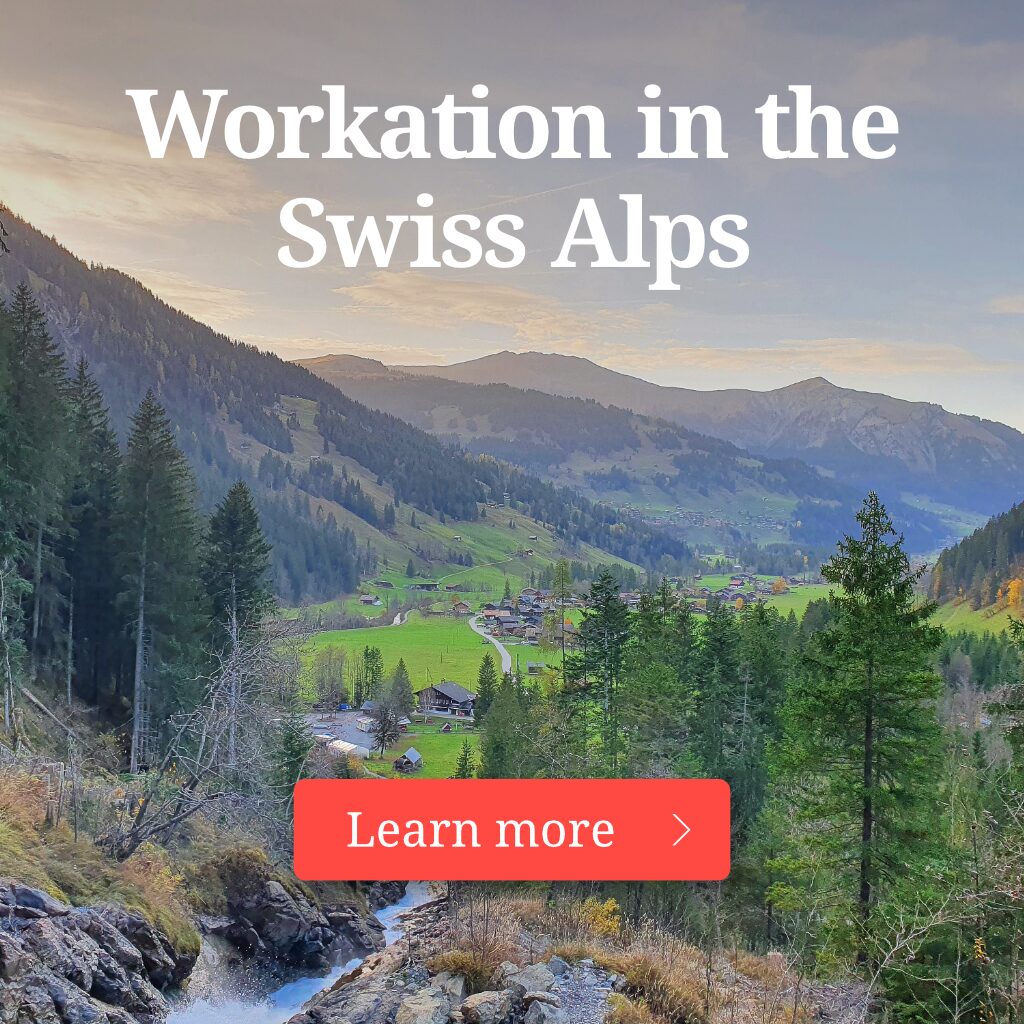|
|
If you are a digital nomad, your laptop is a hugely important part of your world. It is where you generate your livelihood, what you use to keep in touch with family and friends, and the hub from which you manage all your travel activities. Having the right laptop is an essential consideration for a digital nomad.
Finding the right one can be challenging. You want a laptop that is small enough to carry around and use on a cramped plane, but large enough that you have enough screen real estate to be productive. It needs to be robust to travel and powerful to manage heavy programs and regular video calls, but not so expensive that it feels like a risk carrying it on the street.
So, what is the perfect laptop for digital nomads? Read on for our top 5 picks for 2024, plus a guide to the essential features to consider when deciding whether a laptop is up to the digital nomad challenge.
5 Best Laptops for Digital Nomads
While there are lots of great laptops out there and the best for you will depend on your personal preference, these are our top picks for the best digital nomad laptops (in no specific order).
MacBook M3 Pro 14 – Best Apple Laptop
If you are an Apple user, then the M3 Pro is a great choice, and the 14-inch screen is perfect for traveling. It mixes sturdy construction with a sleek design. But it is a bit heavier than we would normally go for, at almost 7 pounds, but this is 7 pounds we are willing to carry.
It comes with 16GB of RAM as standard (expandable to 64GB) and 1TB of storage. With an M3 Max chop, 10-core CPU, and 16-core Neural Engine, you can expect rapid graphics, swift machine learning, and effortless multitasking.
The laptop also comes with an incredible 17 hours of battery life, making it perfect for life on the road. There is also a versatile selection of ports, including Thunderbolt 4 and HDMI.
Designers and anyone who works with graphics will appreciate the XDR display with high screen resolution and color accuracy. The speakers are also impressive, and it comes with a 1080p webcam.
Of course, it is a MacBook Pro, so you can expect it to come with a fairly high price tag.
Dell XPS 14 – Best for Graphic Work
With the latest Dell XPS, you have your choice of screen from 13-16 inches. When it comes to traveling, it feels like a tough choice between the 14 and the 15, and they both have a sleek design that feels “premium”. But the 14-inch weighs just around 3 pounds.
It is a powerful machine with a 12th generation Intel Core i7 CPU, 32GN of high-speed DDR5 RAM, and 1TB SSD running off Windows 11 Pro. If you are a Windows user, there is no smoother experience thanks to AI-enabled features. This is what is responsible for the long battery life. Express Chare lets you get to 80% battery in just 60 minutes.
The screen is incredible with an FHD+ anti-glare display enhanced by Dolby Vision and NVIDIA GeForce RTX 3050 graphics. This results in vibrant colors, clear graphics, and OLED touch options. You can also enjoy a 1080p webcam and Dolby Atmos immersive audio.
All this quality, plus features like a backlit keyboard and fingerprint reader means that you can expect to pay quite a bit for a Dell XPS, but it is worth every penny.
Lenovo ThinkPad X1 Carbon – Best for “Off the Beaten Track” Travelers
If you are traveling somewhere remote where you know that you will be spending a lot of time on foot and without power, the Lenovo ThinkPad is an excellent choice.
It has a 14-inch screen and weighs just 2.4 pounds, plus it has a battery life of up to 19 hours off a single charge. It also features a durable and MIL-STD-810-tested design.
Powered by an Intel Core i7-1165G7 processor, it has 16GB of RAM and 1TB SSD. It features an anti-glare display with Intel Iris Xe graphics for excellent visuals. You have lots of port options, including Thunderbolt 4, and rapid charge to 80% within an hour.
The one thing that this laptop is really missing is a dedicated graphics card, which means it won’t satisfy gamers. But if you are looking at this laptop, that probably won’t bother you.
Lenovo Yoga 7i – Best Touchscreen
If you enjoy working with a touchscreen and want that for your travel laptop, then the Lenovo Yoga 7i ticks a lot of boxes.
This laptop features a 16-inch IPS touchscreen with Dolby Vision for crisp visuals in 2.2k. It is on an X360-degree hinge, so you can flip into tablet mode. But the durable aluminum build means that it stands up under heavy use.
On top of this, it is powerful with a Ryzen 7 processor, 16GB of RAM, and 1TB SSD. Running on Windows 11 Pro 64-bit, you get 19.5 hours of battery life on a single charge.
The downside is that this laptop is not really “upgradeable” if you need it. The RAM is soldered and there is only one M.2 slot for storage.
Samsung Galaxy Book 3 Pro – Best for Speed
If you need a fast-working laptop that can handle demanding tasks, then the 14- or 16-inch Samsung Galaxy Book 3 Pro should be on your list. It has a slim and lightweight design, so you will barely realize you are carrying it. The 14-inch model is just 2.58 pounds.
This is a powerful machine with the latest 13th-generation Intel processor and 1TB of storage that is expandable to 2TB. It has a 3K AMOLED display for breathtaking visuals. You can also expect a high-quality webcam and speakers.
It ticks a lot of other boxes when it comes to a travel laptop including a long-lasting battery, fingerprint reader for security, and multiple ports including Thunderbolt 4 and USB-C.
Expect to pay for the Samsung brand name, and it is another option without a dedicated graphics card, so no gaming. Don’t forget that if you use a Galaxy phone, it can sync with your other Galaxy devices.
Digital Nomad Laptops: Essential Features
When it comes to choosing a great laptop, a lot of features are down to personal preference. Do you prefer Apple, Windows, or Linux? Do you need a powerful processor or a high-definition screen? But, in addition to these choices, there are a few other things to consider as a digital nomad.
Portability and Weight
You will be carrying your laptop around a lot, through airports and bus stations, and walking the city streets to reach your favorite café or coworking space. You do not want to feel like you are carrying around an awkward ton of bricks. You need something small enough to fit in that laptop sleeve of your favorite backpack, and something light.
But, at the same time, you don’t want something that is too small and leaves you squinting at the screen and unable to see at least two windows open simultaneously. Plus, the smaller the screen, the smaller the keyboard, which can make typing difficult. In addition, you don’t want something so light that it is easily damaged on the go.
We recommend something that is at least 13 inches, but no more than 17 inches, and weighing around the 3–4-pound mark.
Battery Life and Power Efficiency
While it may feel like you can find power plugs everywhere, they always seem hard to come by when you really need one. Ideally, you want a laptop with a long battery life, so you can keep working when there is nowhere to plug in. It is not unreasonable to expect 8-10 hours off a single charge with the right power settings.
A fast-charging laptop is also great, so you can get back up and running quickly when you do find a charging point.
It is worth remembering that different countries have different power supply voltages, usually 110V or 220-240V. While your laptop will probably work with either, repeatedly connecting to a voltage that it wasn’t designed for can damage your battery. You need a power adaptor that can adjust for this.
Multiple Port Options
As laptops get smaller, they offer fewer ports and expect you to connect everything via Bluetooth, which can be a major battery drain. Ideally, you want something with a variety of USB, HDMI, and Thunderbolt ports so that you can connect monitors, external hard drives, and more. Even if you don’t travel with a monitor, keyboard, and mouse, coworking spaces will often offer these, and they can majorly boost your productivity.
Protect Your Laptop While Traveling
Considering how important your laptop is, it is essential to protect it when you are traveling. This starts with good insurance and a good VPN and cybersecurity programs, but there are a few other things to consider.
Keep your laptop in the padded compartment of a bag where it is protected from impacts, water, and dust. Don’t let your laptop sit in direct sunlight, ever, and make sure you shut it down completely before storing it for travel. Make sure you are using an adaptor that feeds your laptop the right voltage levels.
When you are a digital nomad, your laptop can kind of feel like home, so you should treat it well.