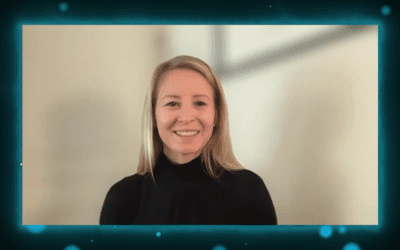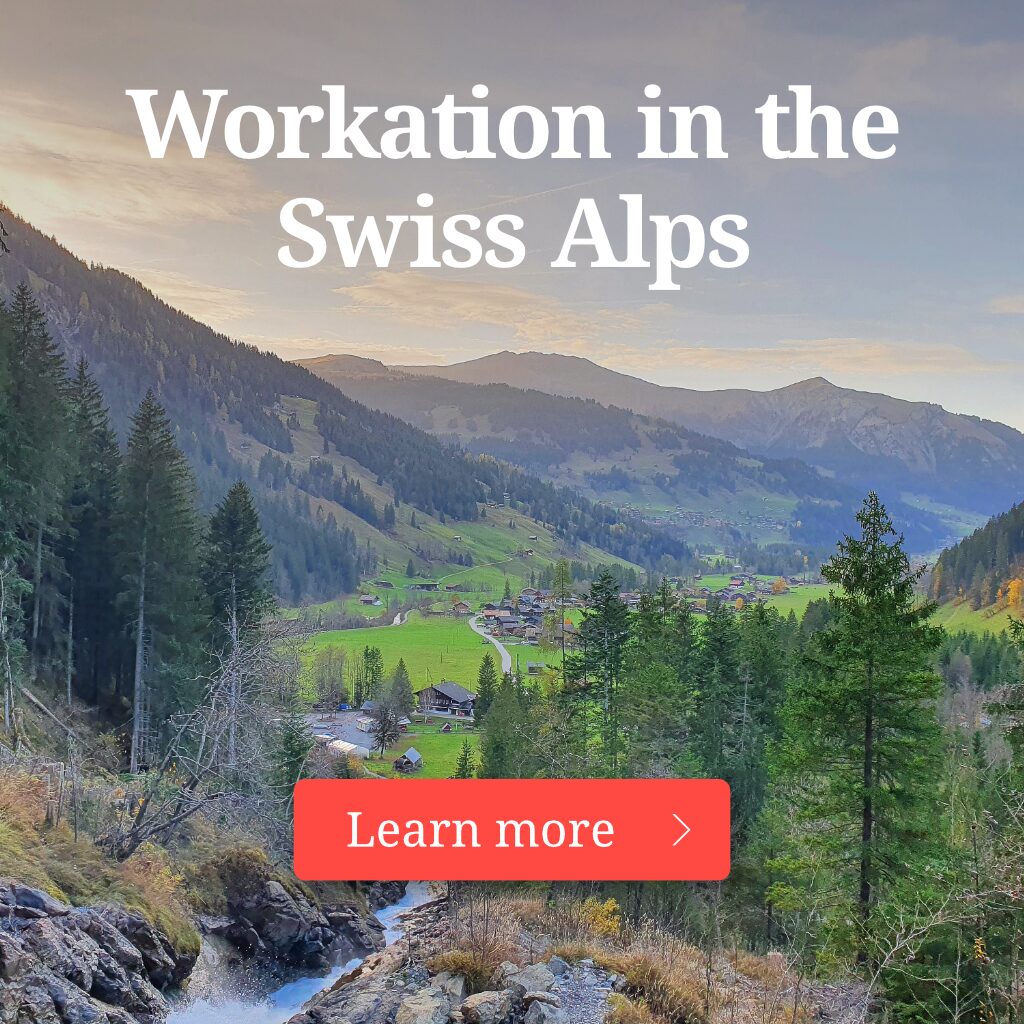|
|
“Hello, hello can you hear me?”
“I lost my connection”
“Can you see me now?”
How many times have you said any of these lines recently?
Working remotely means that many, if not all, of your meetings are virtual. For many of us, this might not be our biggest comfort zone.
We may have video calls because we have to, but for sure, not all of us are making the best out of it. The reality is, you can use video calls to show confidence, charisma and promote yourself and your work.
In this article we will show you how to use video calls to better project confidence and leadership qualities.

You may be asking, why spending time on video calls?
Research shows that communication quality is dramatically better in video calls compared to voice or phone calls. Almost 93% of our communication is non-verbal, thus video gives you a greater opportunity to understand and be understood. Especially when working remotely as a digital nomad.
In other words, you can use the non-verbal reactions and gestures of the person you are talking to and adjust your communication based on that. This will help them be more receptive to your ideas and will cause less awkward silent moments in the call.
So, if you have the option, experts advise that you should always opt for video calls.
Now that we agreed on that, how can we use video calls to show confidence and leadership qualities?
Below are some tips for things you can do, both before and during video calls that can take your confidence on video to the next level.
Before the call
Invest in good gear
If you are a digital nomad and this is your only contact with your clients, you really need to invest in good quality headphones with a microphone, camera and internet connection. This way you can make every call count.

Set an agenda
Whether you are invited to the call or you invited others, make sure your call has an agenda. The agenda should include why this meeting is happening, the discussion points/goals and the people attending.
Think of the points you want to bring up and the questions people could ask you. Being prepared for different scenarios will give you a big boost of confidence.
Relax
If you feel anxious about the call, it’s good to try to get rid of that anxiety beforehand. You can meditate, do some breathing exercises, go for a short walk, stretch out your body or maybe even do some power poses to help you feel more confident.
Dress the role
Even if you are working from your apartment or a hostel, make sure you are dressed properly for your call. Try to avoid stripes that can cause a distraction to the camera, also avoid black and white outfits that affect the light.
Set up your location
Find a quite place, inform people around you that you will be in a call, make sure the background behind you is not cluttery or messy. It is good to do a video and audio test before you start, to make sure everything works fine.
Lighting and angle are important. Make sure the light is coming from the front or a 45-degree angle on the side, however not from the back.
Set up the camera angle to be at eye-level, you don’t want people looking up or down on you in the call.
Be ready to stay long
Visit the bathroom before the call, make sure your seat is comfortable and bring your cup of coffee and bottle of water with you. This way, if the meeting lasts longer than you expected, you will be covered.
Prepare small talk topics
Somewhere in the call, while someone opens a file or gets back…etc. you might experience moments of awkward silence. Be prepared with friendly, positive topics to fill those moments.
With the current situation of the COVID-19 pandemic, it’s easier to be negative, which makes the listener feel awkward and doesn’t project confidence. Instead, ask them about their hometown or even talk about the weather. Prepare 2 or 3 topics that you can bring up naturally to make the atmosphere amicable and show off your social skills.

During the call
Hide your video thumbnail
We are all guilty of looking at our video thumbnail and adjusting our hair or items in the background based on what we see. That’s a distraction both to us and the other, so it’s better to hide it. However, try not to forget that people can see you!
When you talk, try to look at the camera directly; it’s the virtual version of eye-contact.
Start with a friendly greeting
Experts recommend starting with a wave and a greeting like “Good morning” instead of the usual “hello, can you hear me?”. Using both verbal and non-verbal greetings will help you start your call in a friendlier tone and then you will understand if the other party can’t hear/see you.
Posture is key
Own your space, take the center of the screen and sit upright facing forward. Posture is a good show of confidence and leadership. A good tip is to lean a bit forward in your chair to take more space; Obama did that.
Hand gestures
Try to keep your hands visible during the call, without covering your eyes or face. This builds trust and shows you are paying attention. When you talk, use hand gestures to make your point clearer and show confidence. Check any TED talk and see how they use their hands for reference.

Mute/unmute
Keep your mic muted when you are not talking to give speakers the stage without any background noise. Don’t forget to unmute to talk. Speak in a clear way, not too loud or low and not too fast or slow.
Wait for the other to stop talking for you to speak. If you are many, it’s a good idea to agree on a way to interrupt if needed, by either raising a hand in the app you are using or typing in the chat.
Don’ts
Don’t eat, type or talk to a person behind the screen. Remember that people can see you. You want to give the meeting your undivided attention as if it was face to face.
How to end the call
Make sure you end the call with these 2 things.
A compliment: like “Pleased to meet you”, “I’m excited about this partnership” “Thank you for your time” …etc.
An action: like “I will share with you an email tomorrow”, “Please send me the credentials today”, “we will arrange another call with your team” …etc.
This shows you are a confident, friendly person who is action oriented.
Will you try these tips in your next video call?