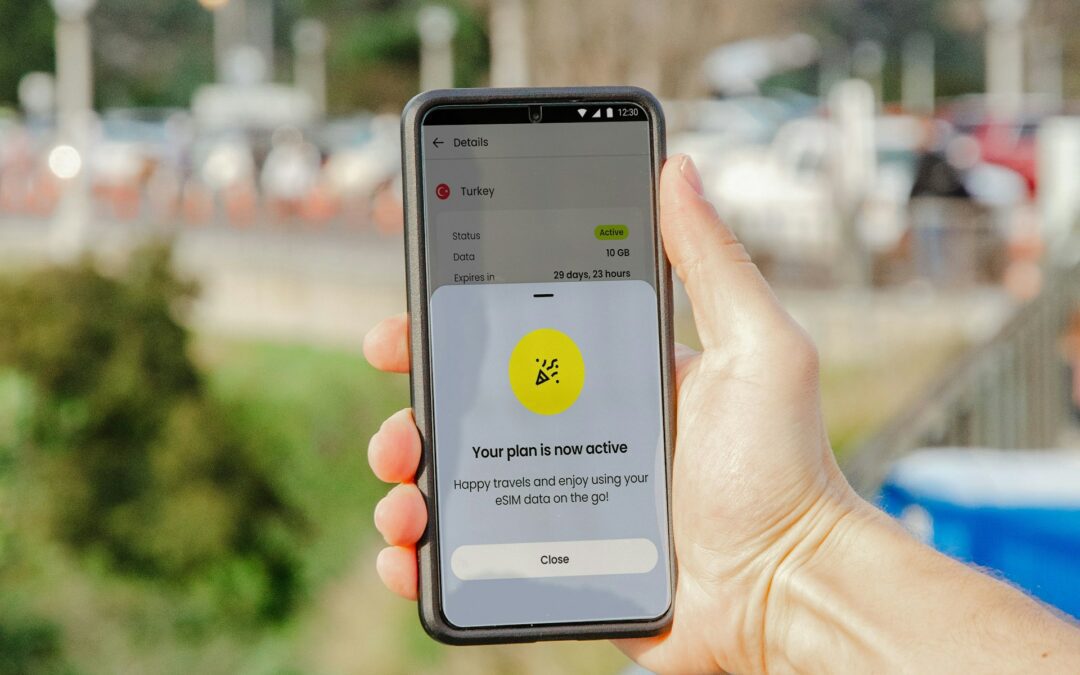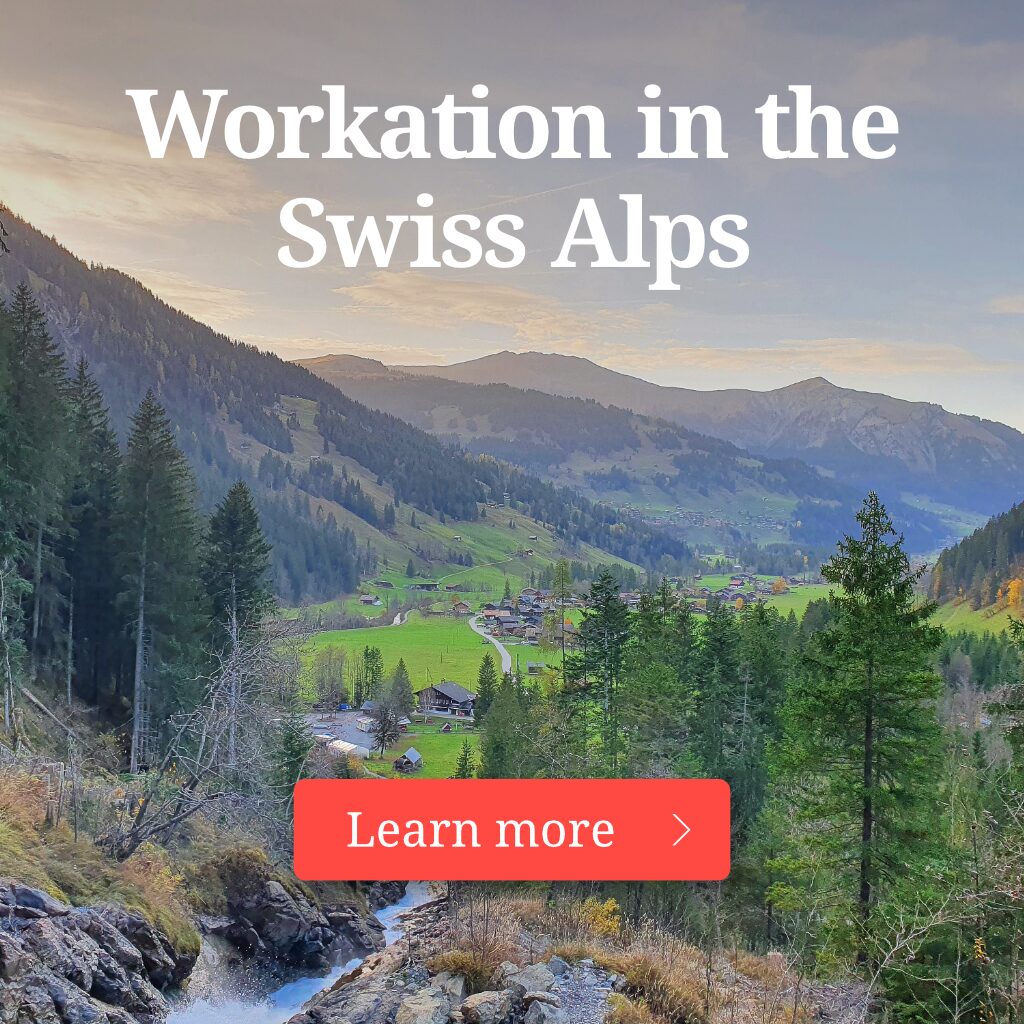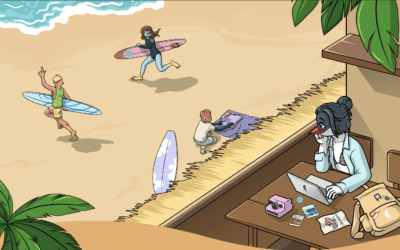|
|
One of the biggest headaches when traveling can be using your cell phone. It is often the first thing you pull out when you land to let people know you have arrived, check maps and bookings, and catch up on what you missed out on while in the air.
While you might be able to do that on the airport and public Wi-Fi, getting online when you land is not always easy. The easiest thing to do is often use your data, but your provider doesn’t always let you use your data while overseas, and if they do, they usually charge you a premium for the convenience.
So, what can you do to ensure you have affordable and reliable local data when you land? Order an eSIM for the country (or countries) you are traveling to before you go and start using local data as soon as you arrive.
But what is an eSIM, how does it work, where can you get one, and what are the benefits and risks?
What is an eSIM?
So, a physical SIM card is the chip you get from your cell phone provider that you install in your phone to get access to their network. An eSIM is the same thing, except that instead of using a physical card, you use a virtual card.
This means that you can buy an eSIM for countries that you will travel to before you go since you don’t need to physically be there. If your phone supports dual SIM functionality (which most new phones do), it also means that you can use both of your SIMs at the same time. That means you can still access your SMS messages and verify your WhatsApp using your principal SIM while using your eSIM for data while traveling.
So, an eSIM is a piece of software that you need to download that will act like a physical SIM and let you connect to specific networks. You usually purchase online and are sent a link to download the program and setup instructions.
Many cell phone data providers sell eSIMs on their websites. For example, if you are traveling to the United States and you know you want to use T-Mobile, they have an eSIM app that you can download and then purchase data packages. There are also more generalized eSIM providers. You can download their program and get online with a long list of partner data providers around the world by purchasing data packages. You can find a list of some of the best general providers below.
Do eSIMs Work with All Smartphones?
Generally speaking, eSIMs work with all newer smartphones from major brands like Apple, Samsung, and Google, and some will even allow you to install multiple eSIMs. But eSIMs don’t work with all phones. People have noted incompatibility problems with many smartphones, especially from Chinese brands like Huawei and Xiaomi. Compatibility depends on both the manufacturer and the model, and most eSIM providers let you check whether your phone is compatible before you purchase.
How To Install an eSIM
While the exact method to install your eSIM will depend on which one you download, the general steps you need to follow are consistent. It is also best to install before you travel as you will need Wi-Fi or data to make the installation. In almost all cases, you will send a QR code when you purchase your eSIM.
On Android:
- Go to Settings > Connections
- Choose SIM Manager
- Select Add Mobile Plan
- Choose Other
- Choose Add using QR code
- Scan the QR Code
- Follow the onscreen prompts to confirm your connection
- You must be at your destination to start using your eSIM
- Go to Settings > Connection > SIM Manager
- Toggle you eSIM to on and scroll down and choose the eSIM as your preferred SIM for mobile data
- Go back to Connections > Mobile Networks and toggle on data roaming
On Google:
- Go to Settings > Network & Internet
- Select Mobile Network
- Click Add Carrier
- Choose Add using QR code
- Scan the QR code
- Tap start and follow the onscreen instructions to confirm your connection
- You must be at your destination to start using your eSIM
- Go to Settings > Connection > SIM Manager
- Toggle you eSIM to on and scroll down and choose the eSIM as your preferred SIM for mobile data
- Go back to Connections > Mobile Networks and toggle on data roaming
On iOS:
- Go to Settings > Cellular > Add Cellular Plan
- Choose to add using QR code and scan the code
- Follow the onscreen prompts to finish the installation
- You need to be at your destination to start using the new eSIM
- You will then need to go back to Settings > Cellular and select the new eSIM
- Toggle the eSIM to on and toggle data roaming to on
On any type of phone, if you can’t scan the QR code, instead choose to “enter details manually” and enter the activation code provided in the same email.
When you no longer wish to use your eSIM, you need to go back into the same settings and toggle the eSIM to off. You can also uninstall the eSIM from the same menu if you don’t plan on using the service again.
Best eSIM Providers
While you can buy eSIMs with most individual mobile data providers, there are also a lot of services out there that let you download one eSIM and purchase data packages for various providers in a wide range of countries. These are great services for people who travel regularly. Below is a list of some of the best of these universal eSIM services.
Airalo
Airalo offers plans for around 200 countries with multiple price points depending on your required validity period (7-180 days) and data limit. They offer some of the best options if you are traveling to Latin America or the Caribbean, including regional plans that cover more than one country. Just download the app and you are on your way.
Airhub
Airhub has eSIMs for 190+ countries, and you can expect to see three to five plan options per country so you can find the best data-cost solution for you. Most plans also include voice minutes if that is your preferred method of communication. You can buy individual data packages or take out a monthly subscription for extended travel. The app is intuitive and easy to use.
AloSIM
AloSIM is a Canada-based company offering reliable and transparent network connections. You always see what network you will be connecting with when you join, which is not always obvious with other eSIMs. This is vital if you are traveling to a remote area where you know only certain networks provide decent coverage. They also have a useful calculator to help you estimate how much data you might need before you buy.
Citizen Remote
If you use the Citizen Remote app, you can purchase eSIMs for most countries. This is a subscription service that gives you access to a variety of services including visa advice, access to events, and a social network of other travelers. There is an annual subscription fee of US$99 for premium membership.
Holafly
Holafly is a great service if you are looking for unlimited internet packages, which start from US$19 for five days. The app is easy and intuitive to use, and you can also install the SIM without the app. If you do need help, they have a very responsive customer services team.
Jetpac
Jetpac stands out for the perks. If you are a user, you can do things like access complimentary airport lounges and share data connections across multiple devices, making it useful for families.
Nomad
Nomad is one of the best options for short trips between one and two weeks, as they offer affordable shot plans with high data limits and even unlimited data. Their packages offer great value for money for the United States, Europe, and Asia, but can be more expensive than competitors in other parts of the world. You can also purchase a global plan that covers you in 140 countries on a single package.
Saily
If you are looking for affordable country-specific plans, Saily is great, starting from US$1.65 per 20 GB. They are a new service that only started in 2024, which is why their rates are currently so competitive. It covers 150 countries, but you do need to purchase per country, as there are no regional plans.
Pros and Cons of Using an eSIM
What are the pros and cons of using an eSIM rather than using your home data with roaming services and relying on Wi-Fi when it is available?
Pro: You don’t need the pin!
This is a fairly minor pro, but you don’t need to get your hands on that tiny pin to open your SIM slot, and you don’t have to keep track of multiple tiny SIM cards every time you want to change networks.
Pro: You can get coverage before you arrive
You can usually get your hands on a local SIM card at the airport when you land in a new country. But with an eSIM, you can get set up before you go. Not only is it one less thing to worry about after landing, but you can switch on and get connected before leaving the planning and passing customs.
Pro: You can switch mobile networks
Many eSIMs have partnerships with many mobile networks, so you can switch between local networks to find the best coverage. If you travel frequently, it is also easy to switch between country networks to ensure you are covered wherever you are.
Pro: You can have more than one SIM
You can retain your master SIM which you need for things like validating your WhatsApp and receiving verification messages from bans and other services while using more affordable mobile data on another eSIM.
Pro: It is usually more affordable
Purchasing data from a local mobile network provider, even via a third-party eSIM service, tends to be more affordable than using your roaming data in another country.
Pro: No public Wi-Fi
You can but big or even unlimited eSIM packages which means that you don’t need to rely on public Wi-Fi, which is often unsafe and utilized by hackers to steal your data. With an eSIM, if you find a provider that you trust, you don’t have to worry about security every time you connect to a new network.
Con: Not all phones support eSIMs
eSIMs work with premium phones, but if you have an older or more affordable model, it may not be compatible. While providers try to provide a complete list of compatible phones, it is not always clear whether your phone is compatible before you start.
Con: You are always trackable
If you are worried about being tracked via your SIM card pinging network towers to determine your location, with a traditional SIM you can just take it out. If you are using an eSIM, there is no way to stop this pingback tracking.
Con: Data sharing is not always possible
While some eSIM services let you use your cell phone as a mobile hotspot to connect other devices such as your laptop, not all services do. If this is something you value, it is something to check in the small print before you buy.
So, Should You Use an eSIM When Traveling?
Weighing the pros and cons, the answer is a resounding yes! An eSIM is one of the most convenient ways to get affordable and reliable mobile data while traveling outside of your home country.
You can set it up before you go so that you have coverage as soon as you land. You can find packages with as much or as little data as you need. Get a few GBs if you only need to check maps and messages between Wi-Fi connections or get unlimited packages if you intend to use it as your primary connection for work and play. Get just a week or choose six months of coverage, and easily switch between networks for different countries with a universal eSIM if you travel a lot.
For the moment, the biggest challenge is ensuring that your cell phone is eSIM compatible, as it is currently only a feature for the newer and higher-end models, but we expect that eSIM compatibility will soon become a standard feature.