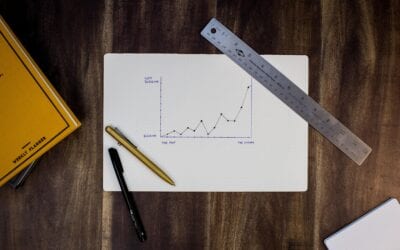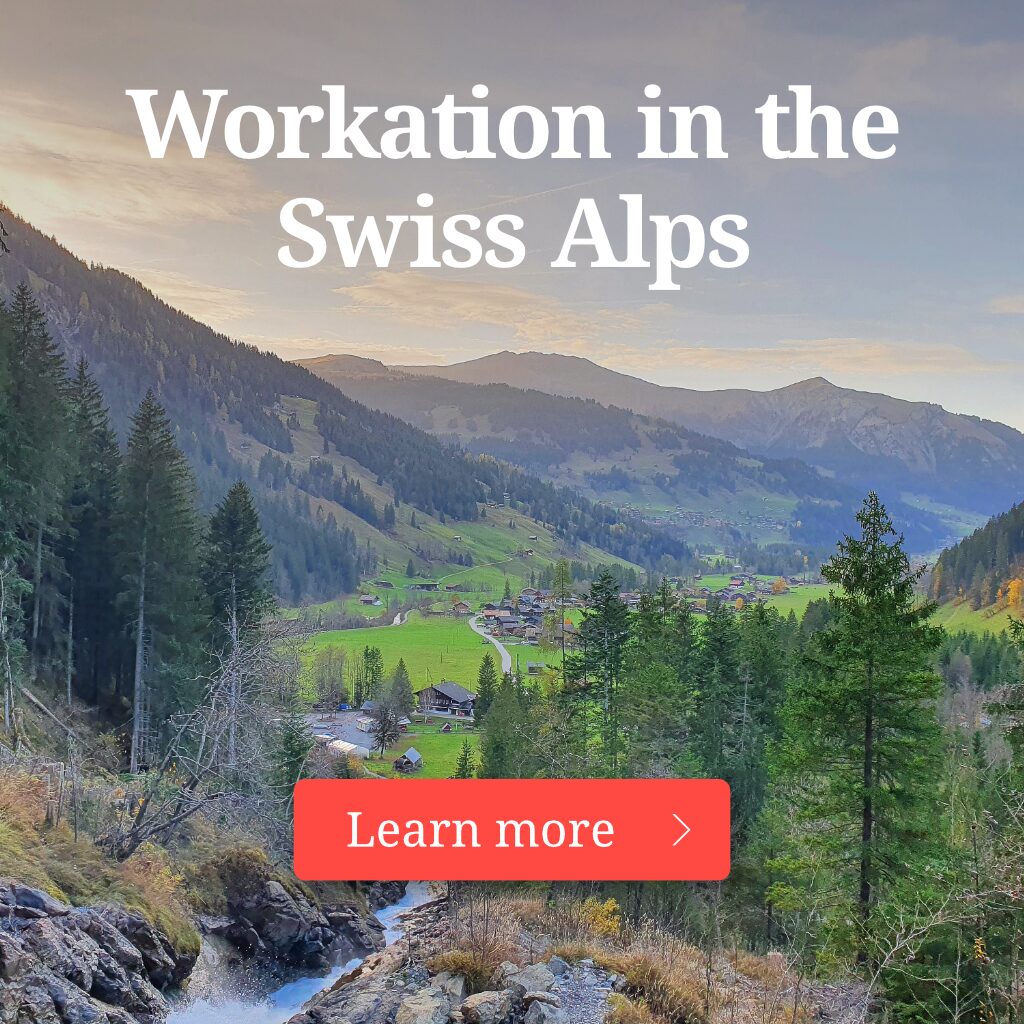Remote or virtual meetings are becoming the norm in today’s connected world. For digital nomads and remote workers they are often the mainstay of communication. It’s therefore important to have a good grasp of the phases of successful and effective remote meetings to ensure positive outcomes.
Oftentimes in-person and remote meetings can seem meaningless and a waste of time, especially if they are not well organized or if there’s no clear intention behind the meeting.
Compared with face-to-face meetings, virtual meetings can have their challenges especially when there are lots of people involved. It’s important to keep people engaged and interested in the meeting. It’s not always easy to tell if people are listening or doing other work at the same time when you’re in a virtual meeting.
That’s why it’s critical to give some thought as to how best to conduct an online, remote meeting which we cover in 3 steps below.
Before you start planning your meeting, consider whether it’s really necessary. There’s a lot that can be done effectively and efficiently using other tools like email. Virtual meetings should be held only when there’s a need and clear vision for the meeting and when there’s time for productive interaction.

Online meeting etiquette
Before we delve into the steps for successful online meetings, it’s important to mention virtual meetings etiquette.
You need to establish some rules about acceptable behavior during company meetings, otherwise they can be a waste of time. Everyone has their own ideas about what’s acceptable, so laying down your own company culture can help to communicate your expectations and help make your meetings more engaging and productive. You may want to formalise these rules by adding them to the end of the meeting request, or just verbally remind participants during the meeting about what’s expected.
All participants should check that their technology is working before the start of the meeting – that includes their camera, wifi, screen-sharing abilities and audio. And all participants should be prepared with their devices charged.
Meeting participants should also be prepared by having read through the agenda and preparing any talking points if they are down to speak, present, or report back.
Don’t be distracted by your phone or work on your computer during the meeting and don’t interrupt the speaker or try to speak over them – rather give everyone a chance to finish and then have your say.
Make sure you’re in a quiet place where you won’t get interrupted and turn off your phone and alerts.
Common courtesy and good manners go a long way to making sure everyone feels respected and heard during an online meeting.
The meeting host should introduce all participants at the start of the meeting, and give everyone a chance to contribute something. Ideally, you should mention everyone by name and make it as personal as possible Of course if you’re in a huge meeting, that may not be possible, but in most instances it is.

Step 1: Preparation
The first step is deciding who needs to attend the meeting. Meetings can take a lot of time and it’s not always important to have everyone in the company attend – some people may be far more productive working and reading a summary of the minutes.
Just like with regular office meetings, you need to prepare by sending out a calendar invitation, tracking responses and following up where necessary. You may also need to do a survey before setting up the date and time to see when most people would be able to attend.
When setting a time, take in account the different time zones of the team and try to find a sweet spot that accommodates everyone. There are many useful apps that can help with this. Along with the meeting request email you will also need to send the agenda for the meeting.
Then you will also need to decide which platform to use for the meeting. If it’s a team meeting then ones that allow video conferencing are great because people can engage and read body language. But if it’s a one-on-one meeting, then a phone call may be more appropriate, especially as so many people get fatigued doing multiple video calls.
Setting an agenda is a fine art – you need to outline the purpose of the meeting as well as what the objectives are. It’s also a good idea to plan how long the various sections of the agenda will take, to make sure that it’s realistic to achieve everything that you add to it. You could even add time guidelines for each agenda point to help keep on track during the meeting. This approach can also help staff to keep focused during the meeting and not waste too much time.
You should also include who will host the meeting – and if you want to assign speaking or presentation roles to anyone, then set that on the agenda along with any relevant information to guide them on how long they need to present and what it should cover.
Furthermore, you need to assign the minute-taking to someone and perhaps a timekeeper role too.
If you want to share screens during the meeting, then you will need to check the software you plan to use allows for that.
Some of the most enjoyable remote meetings start off with a casual conversation or an ice-breaker that gives everyone a chance to say hello and report on what they’ve been doing lately in a very informal way. This helps to build camaraderie and make the meeting feel more personal and provides a small opportunity to bond and socialize.
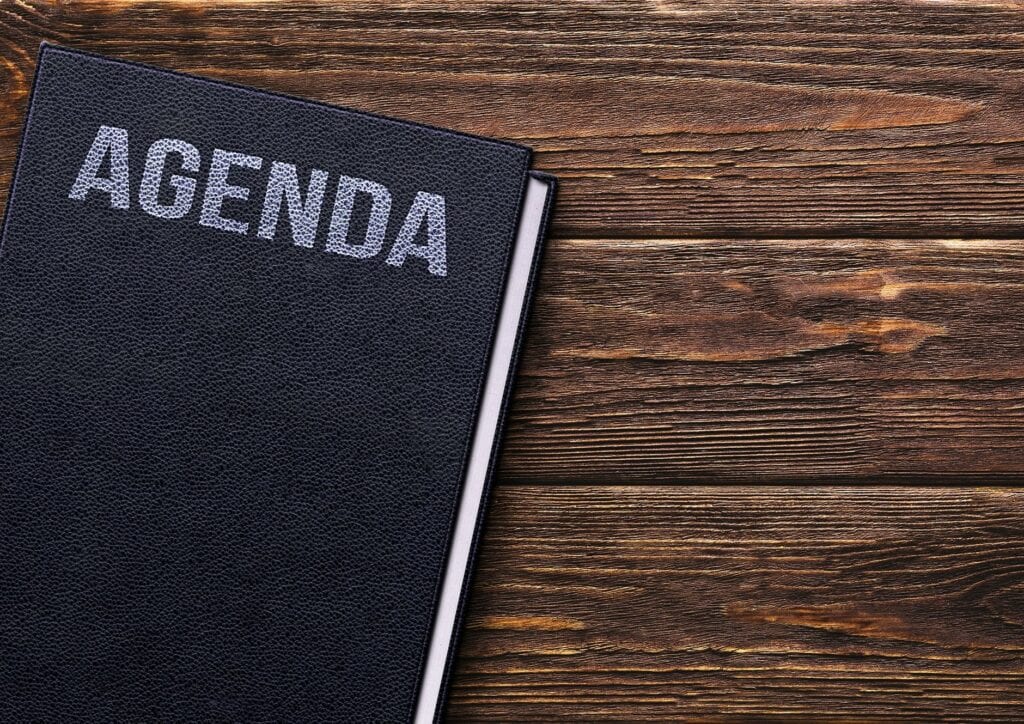
Step 2: The Meeting
It’s imperative that you are on time for the meeting. If you’re hosting the meeting, that also means that you may need to admit participants to the meeting, depending on the platform you’re using.
Make sure you’re properly prepared with a charger cable nearby, paper if you want to take hardcopy notes, sufficient lighting so others can see you, a neat area to work in, and a quiet section of your home so that you can concentrate without interruptions.
If you are hosting the meeting, then ask participants to shut down the other apps and screens they’re working on and give you their undivided attention – that helps to set clear guidelines and boundaries about what is expected.
Start the meeting by welcoming participants and try to address everyone by name and allow people to introduce themselves or give little personal updates as a way of establishing a connection before starting with the formal agenda.
It’s important that you have the agenda at hand and that you follow it and make sure you try and stick to the time guidelines too. At the start of the meeting you may need to verbally confirm that someone is tasked with taking minutes.
If you phrase parts of the agenda as questions with problems that need solving, you may get more responses and engagement as team members try to collaborate and problem-solve.
You can try to encourage engagement by asking speakers to share how they are doing, by adding humor and ice-breakers, and by showing your human side. Try to be compassionate when people do have disturbances in the background and understanding of their circumstances.
You can also use collaborative tools like whiteboards, brainstorming breakout sessions, and quick coffee chat breaks to allow more time for bonding and teamwork.
Encouraging the team to use the chat function during a meeting is also a great way to keep participants engaged while not taking long to gather answers to quick questions, or to have people troubleshoot while not interrupting the speaker.
Aim to be succinct and keep the meeting focused and short so that people don’t get bored, frustrated or stressed about the time. If it looks like the meeting is taking too long – you may need to set another date to cover some of the agenda points that are not so urgent.
Leave time at the end of the meeting for questions, and encourage staff to feel comfortable asking whatever they need to, so that there’s no confusion about roles and responsibilities.
If it’s not too big a team, you could verbally recap tasks and remind everyone of their main responsibilities or assignments and make sure that they know the deadlines. It’s also a good idea to wrap up with a notification about the planned date for the next meeting to see if it sounds suitable to most people.
You should also confirm with the minute-taker that they will send the minutes out to everyone straight after the meeting so that people can see what tasks were allocated to them, and so that anyone can refer back to these as a summary of the meeting and any decisions taken.

Step 3: Follow up
After the meeting, the minutes should be circulated to everyone who attended (as well as any staff that would find it useful to read about the discussions). It’s a good idea to attach these to the follow up email as well as to also store them in a central folder for staff to access at any time.
You may want to summarise any important deadlines and responsibilities in the body of the email to highlight anything that is particularly important. You can also assign these tasks using a project management tool that sets deadlines.
You can encourage feedback on the meeting asking staff with ideas to reach out to you or relevant team members. That shows that you are approachable and open to innovation and ideas. It’s also a good idea to mention the date for the next meeting if it’s a regularly scheduled one, so that everyone can diarise the date in advance.

Final thoughts on hosting successful remote team meetings
We’ve all been in the situation where a meeting rambles on for ages, with seemingly no clear goal, no relevant outcomes, and it generally feels like a frustrating waste of time. Because more and more people are turning to virtual meetings, if a meeting is not succinct and engaging, people tend to get distracted and frustrated quite quickly. That can also reflect badly on your company.
That’s why it’s imperative that if you plan to host a remote meeting, that you give proper thought to how you will conduct it to make it most productive, collaborative, fun, and engaging for all participants.
Oftentimes the more planning that goes into a meeting, the more successful and purposeful the outcomes.