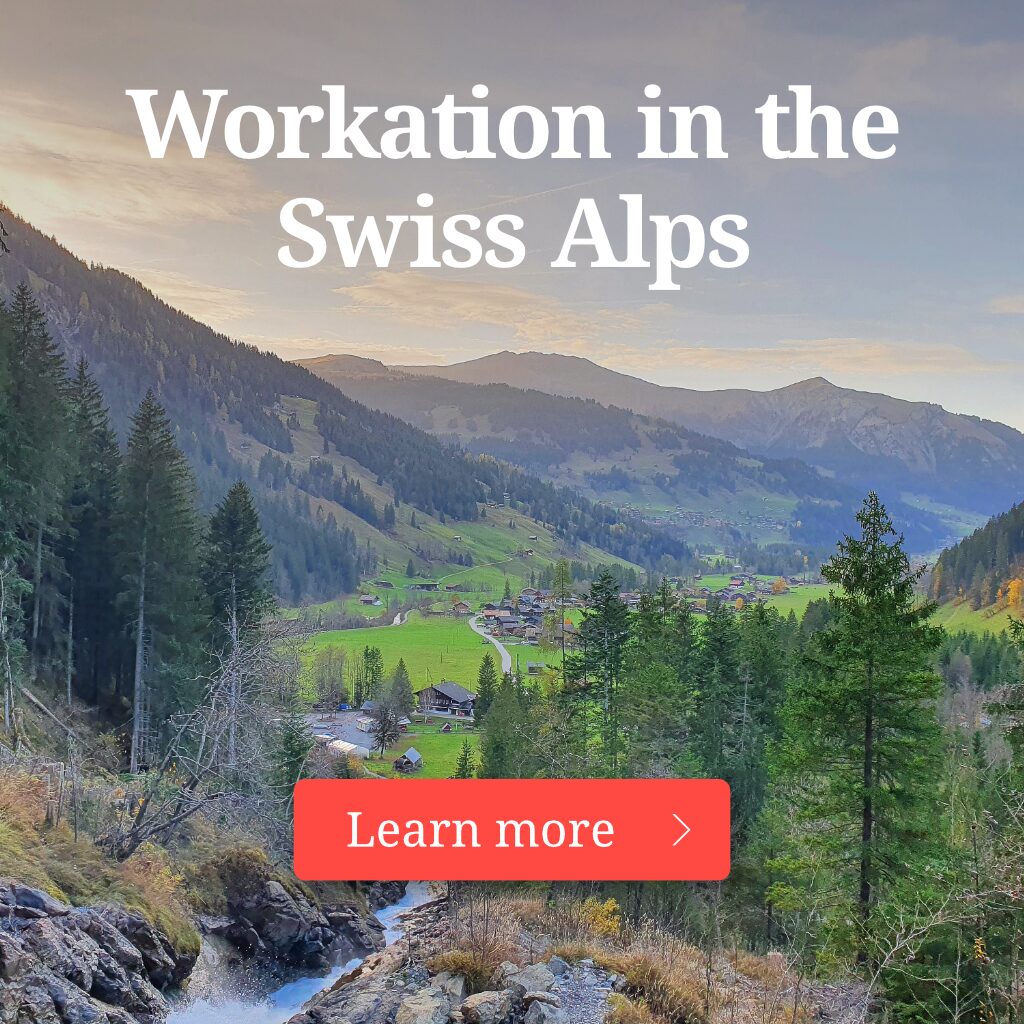|
|
With the emergence of pandemic (and even before that) remote working has become not just a trend, it’s now rather a necessity for businesses worldwide. We all felt this dramatic transformation happening in the workplace. Employees had to switch to working from home suffering from uncertainty and loneliness. Employers, on the other hand, had to learn to manage their teams remotely without physically interacting with their people every day. This surely can be scary, especially if you had to do so for the first time in your career and didn’t have a lot of time to prepare!
Don’t panic yet. With the tips we are about to give you, you’ll be able to set up yourself and your team for success!
Have an effective employee check-in strategy in place

Don’t underestimate the social engagement in the workplace. Frequent chit-chats with colleagues just like discussions with the manager throughout the day are part of most office norms.
To make your remote team feel connected and engaged you need to have regular check-ins with your staff. A daily ten-minute one-on-one chat will be just enough! It’s essential that you take the time to talk to your team about what really matters right now. Ask them how they are doing, whether they are struggling with something and tell them that you are here to help. Your employees should feel like this one-on-one conversation is a safe place to speak freely and should never be afraid to ask a question or voice concerns.
Don’t micromanage, instead focus on human connection and try to make your team member feel cared about and heard. Another good thing to do is schedule the check-in. A spontaneous call from a boss might not be very much appreciated by the employee, right?
Pay Specific Attention to Work/Life Balance

Just because your people work from home doesn’t mean they’re available to work 24 hours a day, 7 days a week. It’s up to you as a manager to set healthy work-life boundaries.
First, don’t expect your employees to respond to calls and emails during late night hours. In fact, avoid sending messages and emails outside the workday. Otherwise, your employees would feel the pressure to answer your message outside working hours. Likewise, don’t praise employees who are always plugged in, it can set wrong expectations and encourage other team members to do the same.
Second, try not to focus on your employee’s activity or hours worked. Instead, concentrate on the outcomes and measure your team’s productivity. As long as they are meeting deadlines and available for scheduled meetings, they need to be able to learn how to strike a happy medium between their home and work life. Provide them with the tools and let them get on with their work!
Keep Employees involved

As we said before, sometimes remote workers may start to feel disconnected from the company culture. Your task as a manager is to make your staff feel included, as if they are part of a team. How can you do that?
Nothing unites a team more than working towards common goal. Make sure your team is aware of the future vision of the company and keep your employees informed about how the company is doing. People like to know the mission of the company and how they are contributing to the bigger picture.
If you’ve hired a new team member who is working on a remote basis make sure they feel welcome. New employees may often lack the trust and sense of belonging so show them how valuable they are to the organization.
You could also try a synchronous pizza party or online lunch together – anything can work, really! Experiment with what you think fits your culture – the goal is to bring the staff together and have fun as a true team!
Take Advantage of Technology

Access to collaborative technology is key. With suitable tools and processes, employers will find it really easy to manage their teams, and remote workers can thrive and grow. There are many options out there, we’ll give you the examples of just a few.
Video Conferencing
Video conferencing is the tool to receive the necessary “face-to-face” communication that is so essential for team collaboration, engagement and performance. Here are some free teleconferencing tools you can rely on: Skype, Zoom, Google Hangouts, GoToMeeting, UberConference, Slack Video Calls, Facebook Live, YouTube Live, Apple FaceTime and more.
How do you find the right one then? Ideally it should be user-friendly, accommodate different team sizes, be compatible with various devices, operating system etc. Experiment and you are sure to find your perfect match!
Project Management
Working with remote teams comes with a number of challenges related with the project management. You may wonder for instance: “How do I track employees’ progress or manage tasks? Or “How can I allocate resources or plan projects?”
Thankfully, there are plenty of project management tools that are designed to help virtual teams with everything from task prioritization to tracking budget. Some popular tech for remote workers includes: Monday.com, ClickUp, Hive, Wrike, Trello, Clarizen, Zoho projects and many more! Then again, everything depends on your expectations and budget. Decide which one fits your team’s needs and manage your projects like a pro!
File sharing and document storage
With so many file-sharing software platforms available, getting files from A to B is easier than ever before. That being said, new remote teams often make the mistake of using several file sharing tools simultaneously. As your workload grows, however, having important information unsystematically dispersed across the internet will only lead to confusion. So pick one tool and stick with it! The most popular ones are Dropbox, GoogleDrive, OneDrive, Box, Slack etc. You can also store your documents using these providers as well many others like iDrive, pCloud, Sync, AmazonDrive etc.
Here are some more cool tools to help you manage your remote team:
- screen sharing tool (e.g. Team Viewer)
- calendars and To-Do Lists (e.g. Google Calendar, Microsoft To-Do)
- remote communication tool (e.g. Slack, Krisp.ai)
Hopefully these tips and tools will help you make the best out of your remote working and run your projects smoothly and efficiently! Which one did you find the most helpful? Share your opinion in the comments!