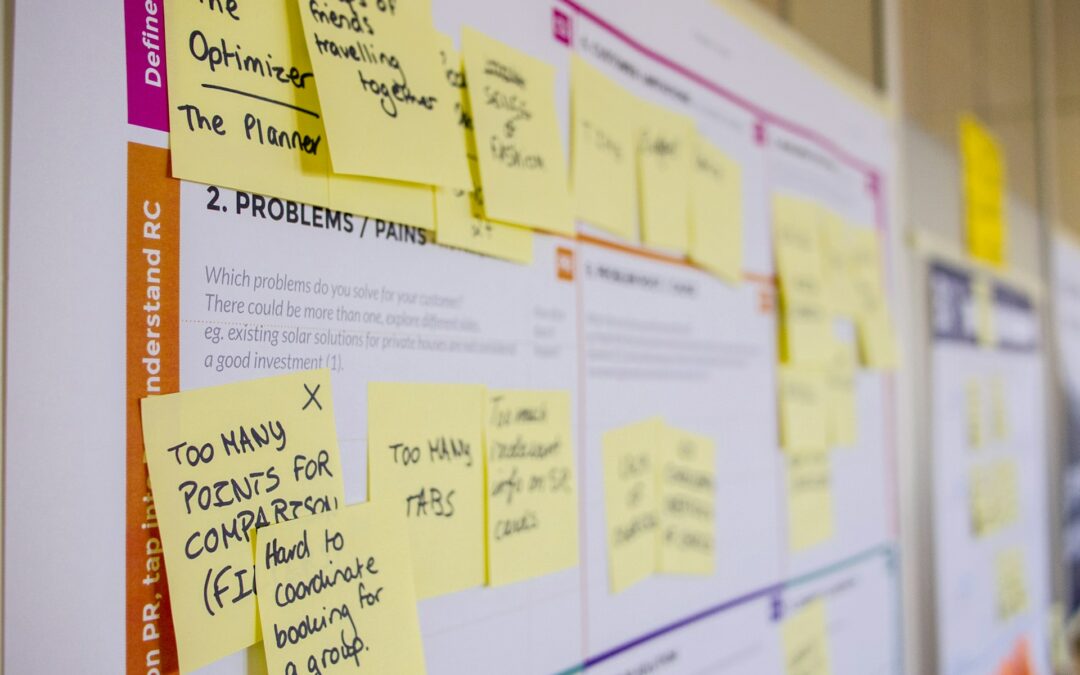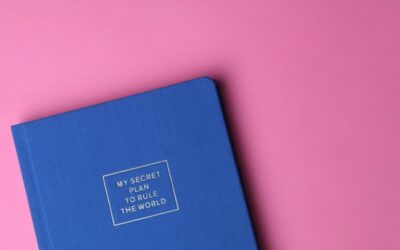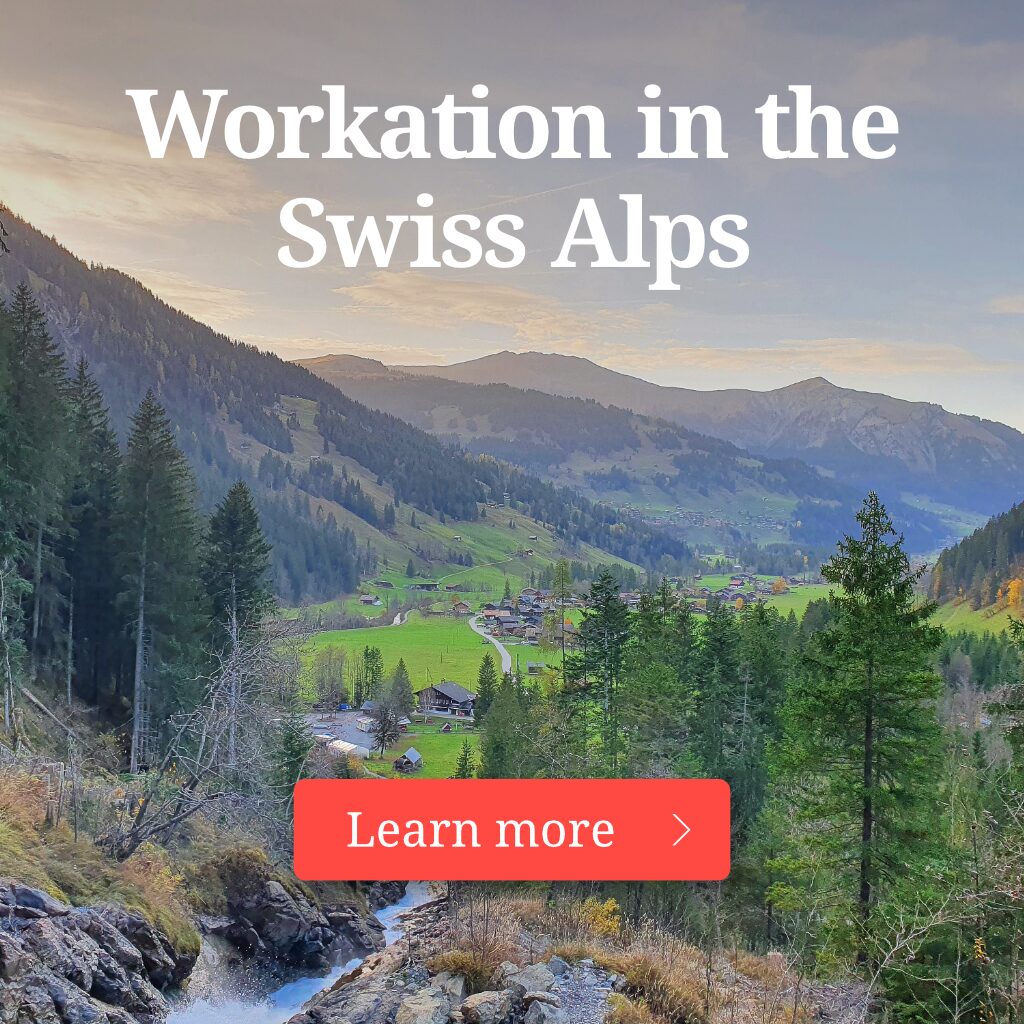|
|
On our many online travels, we recently came across an article on Tool Finder about what they think the big productivity trends will be in 2024. We thought their predictions were spot-on. To-do list apps and other personal productivity apps are back in fashion, and they expect more health-related productivity apps to start coming into vogue. Meanwhile, they think people have had their fill of AI-powered assistants and are carefully weighing the utility before downloading any more.
This got us thinking about the personal productivity apps that we are using to help facilitate productivity and focused work in 2024, and we have come up with a list for you. You won’t see any of the big productivity apps like Slack or Zoom, these are already entrenched in the way most people work, remotely or not.
Instead, we have put together a list of apps that support personal productivity for remote workers who may not have the ideal office setup or are looking to stay on track and task without the structure of going into the office.
Click here if you want to see our best productivity and communication tools for digital nomads.
Brain FM
Most people know that music tends to help us focus, but not all music is equal. Playing your favorite rock band is likely to draw your attention rather than encourage you to focus on the screen.
Brain FM is a digital radio channel that plays music that is scientifically proven to help you focus. The music blends into the background so that it is not a point of distraction. It also uses gentle rhythmic pulses to stimulate the brain and support prolonged attention. If you work in a space where ambient noise is an issue or you just have trouble staying focused, try it out. And it’s free.
Focus @ Will
Focus @ Will is very similar to Brain FM, offering scientifically engineered music to help you focus. You can choose music sessions that are designed to get you into a focused state of mind within 20 minutes of listening and keep you there for up to 200 minutes.
It also comes with a productivity track and timer to help you evaluate whether it is helping you do more. They even have a specific channel dedicated to ADD/ADHD users.
Forest
If you are easily distracted by your phone during the workday and just quickly checking a message turns into half an hour on social media, then the Forest app is for you. It is also for you if you struggle to put down your phone at the end of the day and fight with the constant urge to check your work emails.
It is just a simple timer app in essence, but when you decide to put your phone down and focus, you plant a tree. If you continue to focus, your tree will grow, if you give in to distraction, not so much. It is surprising how this simple gamification makes it easier to stick to a commitment you made to yourself to stay on task.
Of course, you can track your progress over time and see how your focus improves. It operates on a freemium model, and some profits go to Trees for the Future to plant real trees on your behalf.
Habitica
Habit-building apps can feel like a dime a dozen, but Habitca stands out from the pack by turning your real life into a video game where you can score points, face big bosses, and pass levels.
It starts with simple habits and to-do lists, and you earn rewards when you tick things off. With the points you earn, you can buy in-game features, such as magical skills and mysterious pets for your avatar, or you can make your own custom rewards such as an episode of your favorite TV show.
It can be used for work goals, fitness habits, or anything else. Habitica should be especially appealing to gamers. There is a healthy community of four million users to interact with.
Synthesia
AI voice generators have made progress in recent years, and one of the standout features is AI narration that sounds natural. This is crucial for remote workers who need high-quality audio for tasks such as creating video tutorials, podcasts, or presentations. Tools like Synthesia’s AI voice generator offer lifelike narration that helps maintain a professional tone without sounding robotic or artificial. By using AI-generated narration, remote workers can save time while ensuring their projects sound polished and engaging
IFTTT
IFTTT is one of the more useful automation tools on the market because it works across all your applications and devices.
You can teach it to do simple things, like start playing your favorite news podcast two minutes after you switch off your morning alarm. You can also teach it to do more complex things, such as automatically forwarding emails with certain senders or subject lines to different team members or reposting new social media content on other channels after a specified period.
It is used by a large community including Dropbox, Slack, Twitch, and Meta, and there are lots of existing automations that you can apply with just a few clicks. Or, if you want something custom, write your own.
OmniFocus
If you are an Apple user, OmniFocus 4 can help you keep track of a hectic life across multiple devices. Caveats. It is only for Apple power users, it is only for personal productivity, and it is expensive. It is also built exclusively around the Getting Things Done method approach to organization and productivity.
It starts with an inbox that you can easily send tasks to, wherever they come from, and later you can tag them and give them due dates. There is then a projects page where you can create parallel, sequential, or single-action projects. Drag tasks into projects where they need to be, order them, create sub-tasks, and much more.
It is definitely designed with a very specific person in mind, but for those who use the GTD method, it is top of the range.
Rescue Time
Of all the automated time-tracking software out there, Rescue Time stands out because it does all the work for you. It tracks the time you spend on certain apps, websites, and even documents, without any manual entry required from you.
You get detailed reports, and you can tell the app how to categorize activities, such as whether they are considered productive and whether they belong to specific projects. You can also add offline activities as desired.
Rescue Time comes with built-in focus tools, such as the ability to block apps and websites that are distracting and eat your time. It also comes with an assistant feature that can alert you about meetings, remind you of deadlines, and tell you when you are off task. Of course, you can create time sheets to track projects, calculate billable hours, and analyze your activities to improve your workflows.
Strict Workflow
If you are a fan of the Pomodoro method, which is basically 25 minutes (or longer if you prefer) of focused time followed by a five-minute break before you get back into things, then Strict Workflow is a simple and free Chrome extension that can help you integrate this into your workflow. It is simple to use, and you can do things like block certain websites during your productivity periods. Simple but effective.
Chrome users might also want to check out Momentum, Workona, and Clockify.
TickTick
TickTick is an advanced to-do list app that can be used simultaneously to track work and personal tasks. It works across multiple platforms, which makes it easy to organize yourself no matter where you are or what you are doing. It has built-in features that allow you to apply GTD organization and Pomodoro techniques if you like.
You can track habits, set reminders, integrate with calendars, and much more. Basically, however you like to track what you need to be doing, you can customize TickTick to do it, and then access your lists and reminders on any device.
Best Productivity Tools
These are some of the new tools that we are using, but it is certainly not a comprehensive list. Todoist, Trello, Habitify, they are all still go-to apps for staying organized and on task. What are some of your favorite productivity apps that you would recommend as a remote worker?