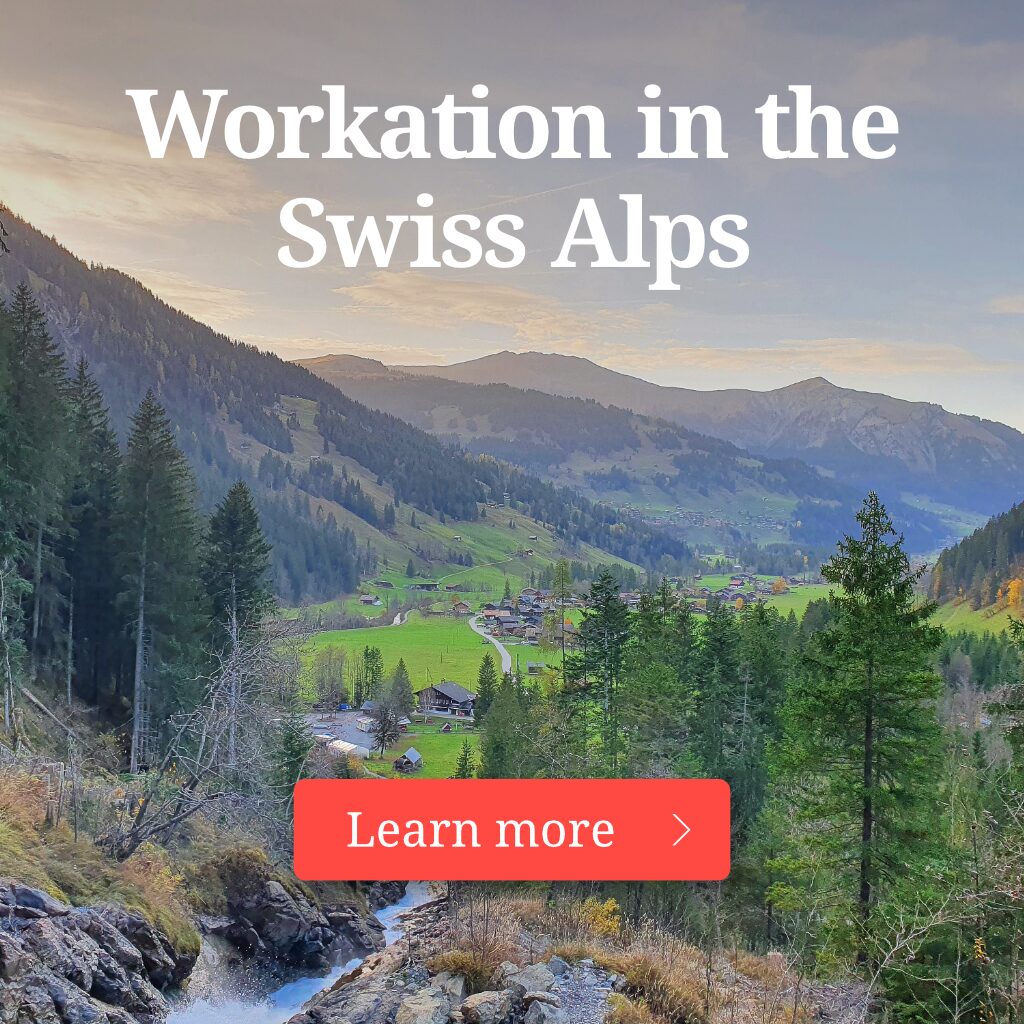To relish the digital nomad experience to the fullest is not as challenging as it might seem. It is a unique experience that can turn into a way of life where work and fun unite. Adapting to the cultural differences of a new city becomes marvelous. It is the combination of learning and entertainment that makes the journey one of a kind.
Faced with an unfamiliar geographical setting, different customs and traditions, as well as a different language, a digital nomad has to be armed with the right tools. Hence, having access to the right applications and digital platforms.
1. Install an Efficient GPS Map
Travelling has become easier ever since the online maps came on the scene. For a digital nomad, it is more secure to have a high performance offline GPS map than a simple online one. Being internet-independent, an offline GPS map provides the precision and accuracy of distance and position even when your internet quits on you all of a sudden.
Three best rated offline maps that grant detailed guidance and high-end navigation for travelers are the following:
-
-
GPS Navigation and Maps Sygic
-
Sygic GPS navigation and offline maps is an application by Sygic that is known for its amazing 3D maps geared to accuracy and great details. Behind this app, there is the power of Tomtom precise maps and other providers.This free app is a favourite of more than 200 million users in the world. In addition to its pedestrian GPS navigation, the app offers offline maps for all the countries of the world.
It makes you save money on roaming charges thanks to its offline feature, as it helps avoid speed tickets thanks to its speed camera warnings. Another amazing feature it has is the live information about fuel prices of your current location. You can fill up for the best prices when you are in a new place; all you have to do is set your fuel type.
There are many other equally amazing features dedicated to the safety of its users when walking or driving in unfamiliar territories. The real-time route sharing and real view navigation offer an augmented reality to the user experience. Through this voice-guided GPS navigation, you can get precise step-by-step navigation with accurate directions and spoken street names.

Photo by Antonio Grosz on Unsplash
-
-
Google Maps
-
Google maps remains the most popular maps app, especially for Android users, as it comes by default installed for most Android smartphones. The app is compatible with Android and iOS devices. It offers loads of useful information to travelers. With a click, Google maps app can show you the best places of interest of an area. It performs amazingly when it comes to showing nearby parking lots, restaurants, hotels, supermarkets, and various other useful information.
The offline navigation of google maps is great, although it can be a bit limited as compared to other apps. Yet, as a traveler, you can definitely benefit from Google maps offline feature that can allow the saving of an offline area of 120.000 square kilometers. The power of Google maps app is its extensive information of more than 220 countries.
-
-
HERE WeGo
-
HERE WeGo is one of the most sought-after maps apps in the market. It offers both online and offline features. The complete maps of over 100 countries are downloadable on the app. HERE WeGo supports detailed turn-by-turn voice navigation. Among the most useful features of the app is the suggestion of cheap deals on public transit options.
Whether you will be walking, driving, or using a bike in a remote territory, the very app can help you with its reliable guidance and step-by-step instructions. It is a free app that can be downloaded for Android and iOS. It is definitely an app that you can rely on for your remote work experience.

Photo by Tamas Tuzes-Katai on Unsplash
2. Download a Translation App
What if your GPS navigator is not giving you precise information about a place, and you need to stop a passer-by to ask a question? You’ll need language when you are a remote worker in an unfamiliar area. It doesn’t matter if you don’t speak the local language of your destination city, as long as you have a reliable translation app on your iPhone or Android device.
A translation app is an efficient communication tool for travel purposes. Here is a list of some of the trusted translation apps that could help you in your abroad work experience:
-
-
Microsoft Translator
-
Microsoft Translator works on Android, iOS, as well as on browsers. It supports 54 languages. It has a multitude of features that users can employ. The text feature allows you to type the message you want to translate and the app translates for you. This is usually the default function of translation apps and devices.
However, on Microsoft Translator, you can certainly make use of the speech and conversation features. The app can listen to you through your microphone as you speak and provide you with instant translation of what you said. Isn’t that just amazing?
The real-time translation mode goes beyond speech to translate real-time conversation between real-time speakers. This is by far considered the best feature of the translator. The offline feature is present on the tool. Using this app is not dependent on an internet connection.
-
-
Google Translate
-
The famous Google Translate functions on a wide array of devices. It performs perfectly on Android and iOS. Google text translation is available in over 100 languages. The application is free and has many features. Image feature allows you to take a picture containing text, and translates it for you in no time.
Pronunciation and voice features have a strong presence for a wide range of languages, although text translation remains the cornerstone of Google Translate. The snap, talk, write, and type features can be used online as well as offline, rendering it handy to use for travelers and international remote workers.
-
-
iTranslate Voice 3
-
This is a voice-to-voice translation app. Through its technology, you can submit your input whether written or spoken. The output of the translation will be spoken. The professional translator will pronounce the translation directly. Eventually, you will hear the very translation.
Before downloading the app, make sure that it is iTranslate Voice and not iTranslate, as they are different. The app is available both on Google Play and on iTunes. If you are a fan of voice technology, you can install the app on your phone before you embark on your remote work journey.

Photo by Rami Al-zayat on Unsplash
3. Embrace Digital Communication
Embracing technology becomes an optimal option when it comes to living and working in a foreign country as a digital nomad. Through subscribing to Facebook groups, you can connect with other expats as well as receive updates on local events. Just type in the search bar: “Expats in” followed by the name of the city or country you are interested in, and you will get the right results.
You can play with the search input, typing something like: “Trekking milano”, if you are interested to join a particular community for a particular goal.
Using the Couchsurfing app is another great option. It is a place where you can introduce yourself and show your availability to connect with locals and make new friends. Chatting online with people and meeting them can help you step out of your comfort zone.
Internations.org and Nomadlist.com are highly recommended if you are seeking advice and looking to build connections and friendships. Internations.org offers the opportunity of connecting with other expats worldwide and gives access to information about local events and activities. Nomadlist allows you the possibility to know and meet other digital nomads, and it provides a wealth of information about digital nomad life.
Make sure that you subscribe to the newsletters of such digital communities in order not to miss updates about events, activities, weather, announcements, workshops, meetups, and so on.

Photo by Austin Distel on Unsplash
Conclusion
An amazing sense of belonging is what you will feel when you join the right digital communities. It will make you feel that you are not alone; that you belong to a tribe, even when you are far away from your loved ones.
We advise you to set up your translation and maps apps before setting sail. You might not want to download them only when the need arises.
We would love to learn about your digital nomad tools. Which digital community would you recommend for digital nomads to join for their remote work journey? Did you try any of the translation apps we presented above?