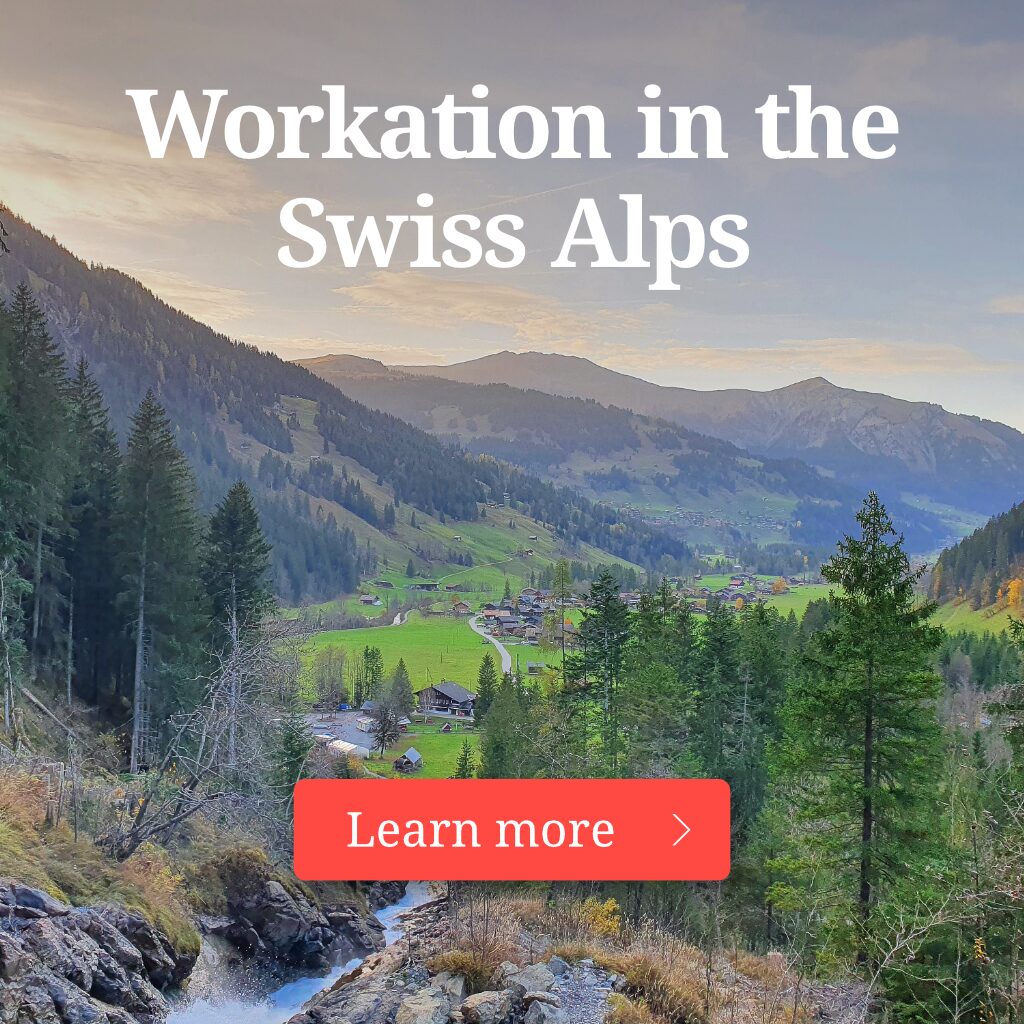|
|
Millions of words appear on blogs every day. News websites, social media feeds, and marketing articles—all share the information and struggle for the reader’s attention or higher ranks in search engines.
Here’s the main issue with that:
Some writers borrow without credit—sometimes by accident, sometimes on purpose—and that choice can harm your site’s search ranking and readers’ trust. Sure, a reliable plagiarism checker can help you spot a theft. In a world where AI writing calls the shots and content zips across the web in seconds, a single slip can appear on dozens of pages before you notice.
A good content originality checker is a must-have in your writing arsenal. But is there anything besides plagiarism checker tools to help you detect plagiarism online and prevent unintentional duplications in your writing?
This article explores how to spot copied passages and protect your work. You’ll learn simple checks that flag matching phrases, tools that scan across billions of pages, and practical tips that keep your posts clean.
Plagiarism and Content Integrity
First and foremost, let’s define content integrity: What does it mean in the digital age?
Content integrity means you communicate fresh ideas, accurate facts, and your original writing voice in the writing pieces you create. It proves you value readers and respect your craft.
Every blog post, article, or social media message represents your personal or business brand, so each word matters. When you guard integrity, you build a reputation that stands on honesty and originality.
What happens if you take content integrity lightly or condescendingly?
Copying someone’s work hurts more than you realize:
- Search engines drop your ranking when they detect duplicate text.
- Clients and partners question your professionalism if they spot recycled passages.
- You risk legal disputes and strained relationships.
Long story short, plagiarism sabotages trust–your most valuable asset in the digital world, where it’s hard to remain authentic.
Remember that case in 2012 when a Forbes editor scraped quotes from another site without credit? Apologies and staff reshuffles were the result. Or, what about a well-known case with one marketing agency that once pulled a campaign after clients noticed it mirrored a competitor’s slogan? Not to mention college students who often submit copypasted or AI-written essays, and their universities suspend and have to expel them for such academic integrity violations!
Each case proves one thing:
A single lapse in originality can snowball into serious consequences. Guard your content. Protect your integrity.
How to Detect Plagiarism Online and Protect Digital Content
Finding stolen text feels like hunting for a needle in a digital haystack—unless you know the tricks. These three approaches will help:
1. Manual Techniques
Start simple. Pick a suspicious sentence and paste it into a search engine inside quotation marks. If the exact phrase pops up elsewhere, you’ve got a match. Also, scan for sudden shifts in tone or vocabulary: A blog post that reads smoothly for three paragraphs and then jumps into formal, complex wording is a red flag.
Sometimes a single word or phrase raises alarms faster than any algorithm.
2. Automated Detection
Put your draft into a plagiarism checker and watch the magic happen:
These tools crawl billions of pages, highlight overlapping text, and even flag paraphrased passages. They work fast. Within seconds, you see a report with the percentage of similarities in the content.
3. Supplementary Checks
Words aren’t the only assets people swipe. Images, code snippets, and data charts face the same risks, so that’s what you can do:
- Use reverse-image search engines to unearth copied graphics.
- Apply code-comparison tools if you publish snippets or tutorials.
- Scan social media—set up alerts on X or LinkedIn to catch anyone quoting your work without linking back.
Mix these methods. Run quick manual checks during your drafting stage, and schedule deeper, automated scans before you hit “publish.” Add in visual and code sweeps whenever your posts stray outside pure text.
That’s all good, but you can’t uncover or stop clever copycats.
How to Protect Digital Content as Much as Possible?
Educate Your Team: Hold a quick workshop on citation rules and original writing. Show writers how to cite sources, paraphrase cleanly, and flag questionable passages. Create a living style guide that spells out your brand voice, reference standards, and acceptable content sources.
When everyone knows the rules, they catch stray quotes before they slip through.
Set Technical Barriers: Deploy simple scripts that disable right-click copying on key pages. Layer on watermarks for infographics or photos—subtle but effective. Consider a lightweight DRM solution if you sell premium ebooks or reports.
These measures don’t block every attempt, but they slow thieves down. Most casual scrapers move on when they hit a no-copy wall.
Choose Legal Safeguards: Creative Commons options let you specify “noncommercial” or “share-alike” rules at a glance. Embed that license notice in your page footer and draft short contracts or contributor agreements outlining ownership and reuse terms for high-stakes content.
Don’t hesitate to file a DMCA takedown if someone crosses the line.
Monitor: Protecting content ends only when you stop watching. Set up Google Alerts for key phrases, brand names, or unique terms you coin. Subscribe to a content-tracking service that scans the web and emails you match daily. Use reverse-image alerts for graphics and infographics.
A few minutes of daily review can catch misuse while it’s still small, so nip it in the bud.
Plagiarism Checker Tools
When you want a fast, reliable scan, these plagiarism checker tools will help. They catch copied text, highlight overlaps, and allow you to fix issues before anyone else spots them.
Stand-Alone Solutions
- Grammarly Premium goes beyond grammar. It flags duplicate text, suggests more precise phrasing, and scores your originality. You get real-time feedback as you write.
- Copyscape hunts the web for exact matches. Drop your URL or paste your draft; it returns a list of pages with similar content. It even offers batch scans if you manage multiple posts.
- Turnitin rules the academic world. Instructors and students rely on its massive journals, papers, and student submissions database. It catches subtle paraphrasing and delivers a detailed similarity report.
Integrated Platforms
Bring checks right into your workflow. WordPress plugins like WordProof and PlagiarismCheck.org plug straight into your CMS dashboard. They scan as you draft and warn you before you hit publish. For big teams, SaaS suites like Unicheck and Scribbr provide plagiarism reports with collaboration features, so editors and writers keep each other accountable.
A quick look at them:
| Tool | Price Tier | Database Size | Key Strength |
| Grammarly Premium | $$ | Billions of web pages | Writing suggestions |
| Copyscape | $ per scan | Live web index | Speed |
| Turnitin | Institutional | Academic & student repositories | Depth of analysis |
| WordProof Plugin | Free – $$$ | Blockchain timestamps + web | CMS integration |
| Unicheck | $$ | Academic & web sources | Team collaboration |
| PlagiarismCheck.org | $$ | Academic journals + open web | Detailed similarity reports |
You Hold the Pen and Control Every Word
You’ll stay ahead of leeches and copycats by understanding the content integrity, spotting copied text with smart checks, and picking the right plagiarism checker! Keep your team sharp with clear guidelines, refresh your defenses with technical and legal tools, and audit your work on a steady schedule.
Pair good habits with powerful tools—and you’ll build a fortress around your content ideas and writing style.